Embed the TI-84 Calculator On Your Site!
Easily add our TI-84 calculator simulator to your website with a simple iframe code. Give your users direct access to a fully functional TI-84 calculator, perfect for math and science needs—no extra setup required!
<iframe src="https://ti84calc.io/ti84calc" width="600px" height="500px" frameborder="0"></iframe>Just copy and paste this code into your HTML to embed the calculator.
Key Features
Experience the full power of a TI-84 calculator right in your browser with these powerful features
Graphing Capabilities
Plot functions, graphs, and equations with ease. Visualize mathematical relationships in seconds.
Scientific Functions
Solve algebraic expressions, calculate problems, and work with complex equations.
TI-84 Plus & CE Compatibility
Our emulator mimics the experience of using both the TI-84 Plus and TI-84 Plus CE calculators.
No Downloads or Installs
Use the calculator directly from your browser without any downloads or installations.
Free and Accessible
Completely free to use for students, teachers, and professionals without any restrictions.
Advanced Features
Access all the powerful features of a TI-84 calculator including matrices, statistics, and more.
Saves Your Time
Quick access whenever you need a calculator without having to carry a physical device.
Authentic Experience
Designed to match the experience of using a real TI-84 calculator with familiar buttons and layout.
Why Use Our TI-84 Calculator Online?
The TI-84 Plus and TI-84 Plus CE are two of the most popular calculators used in schools and universities for algebra, calculus, and more. But our emulator has access to these expensive devices in a free, online format.
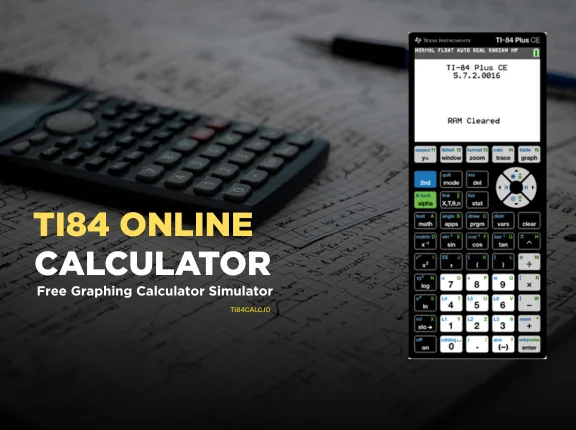
1School & College
Perfect for completing math assignments and exam preparation without needing to purchase a physical calculator.
2Professional Use
Engineers, data analysts, and scientists can use our calculator for quick calculations on any device.
3Teachers & Educators
Use our calculator for demonstrations or assign it to students for learning how to use graphing calculators.
424/7 Availability
Access our calculator anytime, anywhere with an internet connection, ensuring you're never without this powerful tool.
How to Use the TI-84 Calculator Online
Using our TI-84 calculator is simple. Just navigate to our website and start using the calculator right away. You don't need to sign up or pay for anything. The interface is intuitive, and the functionality mirrors that of a physical TI-84 calculator, so if you've used one before, you'll feel right at home.
Step-by-Step Instructions:
Open the calculator on our website
Navigate to the calculator section above. The calculator will load automatically.
Enter your equations or expressions using the keypad
Use the on-screen buttons to input your mathematical expressions. You can click with your mouse or use your keyboard for input.
Use the graphing feature to plot functions or visualize data
Press the "Y=" button to enter functions, then press "GRAPH" to visualize them. You can adjust the window settings by pressing the "WINDOW" button.
y = x²y = sin(x)Explore advanced features for solving calculus or algebra problems
Access features like derivatives, integrals, matrices, and more through the MATH, STAT, and other menu buttons.
FAQs
Find answers to the most frequently asked questions about our online TI-84 calculator.
Still have questions? Feel free to reach out to our support team at support@ti84calc.io
Conclusion
Our TI-84 calculator online offers a free, easy-to-use solution for anyone in need of a powerful graphing calculator. Whether you're solving algebra problems, plotting graphs, or working on calculus, this tool has you covered. Visit our website today and start using the TI-84 Plus and TI-84 Plus CE simulator for free!